Computer Awareness Questions Answers Set-1 | Computer Knowledge for Exam preparation
Basic Computer Awareness and Computer Knowledge are very useful in all the kinds of competitive examinations from Clerk level to Officer level. These tests will assess the individual’s computational capabilities which are useful in the day to day work in Banks, Insurance Companies, LIC AAO and other government offices.
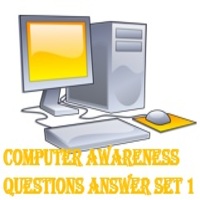
1. Blaise Pascal has introduced-
(1). Adding Machine
(2). Abacus
(3). Calculator
(4). Different Engine
(5). None of these
2. Something which has easily understood instruction is said to be-
(1). Information
(2). User Friend
(3). Word
(4). Icon
(5). None of these
3. Difference Engine is the machine introduced by-
(1). Blaze Pascal
(2). Napier
(3). Charles Babbage
(4). Newman
(5). None of these
4. Vacuum Tube is the invention—— generation.
(1). 1st Generation
(2). 2nd Generation
(3). 3rd Generation
(4). 4th Generation
(5). 5th Generation
5. Micro- programmed introduced by-
(1). John Mauchley
(2). Maurice Wilkies
(3). William Shockley
(4). Blaise Pascal
(5). None of these
6. A port is a connector located on the-
(1). Motherboard
(2). RAM
(3). CPU
(4). ROM
(5). None of these
7. The ALU and the CU of a computer jointly known as –
(1). CPU
(2). System Board
(3). Circuit Board
(4). Computer
(5). None of these
8. Full form of PSU which is an internal component used to supply the power-
(1). Power Supply Unit
(2). Permanent Supply Unit
(3). Placement Supply Unit
(4). Programmable Supply Unit
(5). None of these
9. In which generation microprocessor was introduced-
(1). 1st Generation
(2). 2nd Generation
(3). 3rd Generation
(4). 4th Genaration
(5). None of these
10. Convert the Octal number 347 into binary number-
(1). 111000101
(2). 011100111
(3). 101110101
(4). 100000111
(5). None of these
11. The ____ specifies the operation to be performed and co-ordination of instruction execution.
(1). Source Code
(2). Opcode
(3). Object Code
(4). Program Code
(5). None of these
12. _____ is responsible for overall control and co-ordination of instruction execution.
(1). CPU
(2). Buffer
(3). Spooling
(4). Cache
(5). None of these
13. _____ is a high speed memory, that can be used in between CPU and Main Memory.
(1). CPU
(2). Buffer
(3). Spooling
(4). Cache
(5). None of these
14. Storage Capacity are frequently measured in-
(1). Hz
(2). Byte
(3). MIPS
(4). Bps
(5). None of these
15. (1024)3 is equivalent to-
(1). Approx 1 Million
(2). Approx 2 Billion
(3). Approx 10 thousand
(4). 3096
(5). None of these
16. PROM is a _____ memory i.e. the stored information remain even if power is switch off.
(1). Volatile Memory
(2). Buffer Memory
(3). Spooling
(4). Non – Volatile
(5). None of these
17. _____ is the example of magnetic disk.
(1). Hard-Disk
(2). DVD
(3). RAM
(4). Pen drive
(5). None of these
18. Format Command is used to create_____
(1). Sector
(2). Memory
(3). Tracks
(4). Tracks and Sector
(5). None of these
19. Time required by a sector to reach below the head is known as-
(1). Seek Time
(2). Latency Time
(3). Access Time
(4). Disk Time
(5). None of these
20. Disk Access time is-
(1). Seek Time
(2). Latency Time
(3). Seek Time + Latency Time
(4). Disk Time
(5). None of these
21. A set of corresponding track in all surface of a disk pack is known as-
(1). Surface
(2). Cylinder
(3). Track
(4). Platter
(5). None of these
22. In DVD, V stands for-
(1). Video
(2). Versatile
(3). Both (1) and (2)
(4). Volatile
(5). None of these
23. ______ transmits one bit of a byte, one at a time as a single stream of bit.
(1). Serial Port
(2). USB Port
(3). Parallel Port
(4). Address Bus
(5). None of these
24. A _____ port is primarily used to connect printers to a computer.
(1). Serial Port
(2). USB Port
(3). Parallel Port
(4). Address Bus
(5). None of these
25. _____ port are the interfaces through which computer communicate with external devices such as printer, modem, joystick, terminal etc.
(1). Serial Port
(2). USB Port
(3). Parallel Port
(4). I / O Port
(5). None of these
26. Function keys, Control keys, Arrow keys, Modifier keys, toggle keys are known as—-
(1). Special keys
(2). Alpha keys
(3). Esc keys
(4). Multimedia keys
(5). None of these
27. ____ Mouse uses laser rays for the movement of cursor.
(1). Mechanical Mouse
(2). Optical Mouse
(3). Magnetic Mouse
(4). Normal Mouse
(5). None of these
28. ____ can be used with any CRT monitor but not with the LCD monitor.
(1). Joystick
(2). Light Pen
(3). Trackball
(4). Mouse
(5). None of these
29. The primary goal of a computer is to turn data into-
(1). Report
(2). Information
(3). Table
(4). Address
(5). None of these
30. _____ Technologies is used by banks for faster processing of large volumes of cheques.
(1). OCR
(2). OMR
(3). MICR
(4). Bar Code
(5). None of these
31. The operating system is also called the _______ between the user and the computer.
(1). Interface
(2). Interrelate
(3). Interference
(4). Intermediate
(5). None of these
32. When installing a peripheral you also usually need to install a_________.
(1). Port
(2). Server
(3). Password
(4). Driver
(5). None of these
33. Computers use which of the following number systems to store information ?
(1). Base 2
(2). Base 4
(3). Base 8
(4). Base 10
(5). None of these
34. The shortcut keys for undo are
(1). win button + E
(2). CTRL + X
(3). Win Button + R
(4). CTRL + Z
(5). None of these
35. What are the four key functions of a computer system ?
(1). Input, Processing, Output, and storage
(2). Keyboard, display, memory, and disk drive
(3). word processing, spreadsheets, database
(4). Bits, Bytes, words, and OSI
(5). None of these
36. Clock Speed is a speed at which _____ executes instruction.
(1). RAM
(2). ROM
(3). Processor
(4). Printer
(5). None of these
37. This component is required to process data into information and consists of integrated circuit.
(1). RAM
(2). CPU
(3). Processor
(4). Printer
(5). None of these
38. Which of the following is not hardware of a computer ?
(1). Monitor
(2). Windows
(3). KeyBoard
(4). Printer
(5). None of these
39. To Print a document, press ____ then press enter.
(1). Shift +p
(2). Ctrl + p
(3). Alt + p
(4). Esc + p
(5). None of these
40. The smallest unit of information a computer can understand and process is known as a—–.
(1). K. B.
(2). M. B.
(3). bit
(4). Byte
(5). None of these
41. What is the main folder on a storage device called ?
(1). Platform
(2). Interface
(3). Root – Directory
(4). Home – Page
(5). None of these
42. Which of these keys is not on the number keypad ?
(1). Ctrl
(2). Del
(3). Enter
(4). Num Lock
(5). None of these
43. Which device can understand the difference between data and programs ?
(1). Input Device
(2). Output device
(3). Memory
(4). Microprocessor
(5). None of these
44. The—- tells the computer how to use its components.
(1). Utility
(2). Network
(3). Operating System
(4). Application Software
(5). None of these
45. The central processing unit contains which of the following as components.
(1). ALU
(2). ROM
(3). Processor
(4). RAM
(5). None of these
46. Ctrl, Shift and Del are known as-
(1). Modifier Keys
(2). Control Keys
(3). Toggle keys
(4). Function keys
(5). None of these
47. When you start your computer from the off position then it is known as-
(1). Hard booting
(2). Processing
(3). Storage
(4). Soft booting
(5). None of these
48. Data is stored in computer as-
(1). File
(2). Floppies
(3). Dir
(4). Root Dir
(5). None of these
49. Various application and documents are represented on the windows by-
(1). Icon
(2). labels
(3). Graphs
(4). Symbols
(5). None of these
50. Fax machine and imaging systems are example of ____.
(1). Bar – Code reader
(2). Optical Reader
(3). Scanning device
(4). Plotter
(5). None of these
All the best for your upcoming exam!!
You can join or visit at Facebook Page or Twitter for always keep in touch with further updates.
Read more articles….
